Setting Up An iTunes Account
An iTunes account provides you, on-demand, music, movies, the App Store, books, and podcasts. In order to get an iTunes login, you would need a computer or an Apple device (e.g., iPhone, iPad, iPod) with the installed iTunes program, an Internet connection, and an email account.
Among the advantages of having an iTunes account login is that it can be accessed at any time of the day. This means, you can access your entertainment—music, movies, and the like. In addition, this also indicates that you no longer have to wait for your shows at its designated time on the television. You can just schedule it when it is convenient for you.
Discussed below are the instructions and pictures in a step by step method, to help you in getting your own iTunes store login.
• Go to your installed iTunes program.
• Once the program has loaded, you will see the iTunes login page on picture number 1. Click on the “Sign In” link on the upper left of the program.
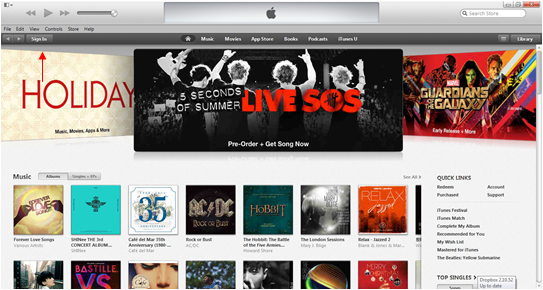
• It may occur that you might see someone else’s my iTunes account and not the main page. If this happens, sign out first and this will bring you to the home page. If you still cannot see the logged out iTunes account, exit the program and log back in. Worse comes to worst, if it is still the same, restart your computer and open your iTunes account again, so you can create iTunes account.
• When you click on “Sign In,” the pop-up screen on picture number 2 will come on your screen. Click on “Create Apple ID” and wait a little bit for your computer to access the iTunes Store.

• You will see this welcome page prior to your iTunes login. Click on “Continue.”
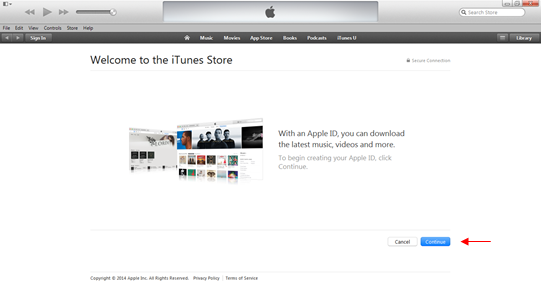
• Afterwards, you will be shown the Terms and Conditions and Privacy Policy of Apple. You can choose to read these conditions. Some usually just go ahead and tick the box for “I have read and agree to these terms and conditions” and click “Agree.”
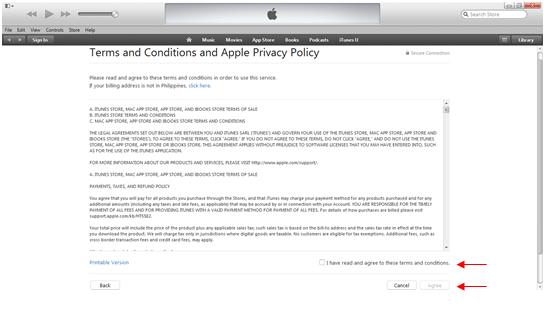
• Put in your Email, Password (verify by typing again), Security Info, and your Date of Birth. It is optional for you to put in a back-up email. Note that you must put in a valid email address. It is also up to you if you want to receive updates and/or newsletters from Apple. Click “Continue” when done.

• You have to check that you have not used this email previously to sign up for iTunes beforehand. iTunes will check if the email was already used previously.
• An ITunes account is not far off from your other online accounts. As said previously, it would require a password, so that other people would not have access to any of your private and/or sensitive information. This is especially important since most iTunes account have your financial information if you provide it with your credit card details, for example, to purchase a TV episode or a song. Research on some tips on how to create strong passwords. These passwords must be hard to decipher by anyone. As you put in your password in the field, the characters will be replaced by dots.
• Once you are done putting in all of the required details, then congratulations! You now have an iTunes account! Just always remember your iTunes password, as when you purchase new items on iTunes, it would require you to plug in your password each time if you have been logged out for a while. If you encounter any problems, feel free to contact iTunes Help.
iTunes Login,